
Pixel8r 2.7
A downloadable tool
Create pixel-perfect retro art in Substance.
Works in all the latest and pre-Adobe Substance versions.
User Guide and Tutorials:
https://youtube.com/playlist?list=PLiSYsAjT_ur3QLja4bS4KSvEWbZ4KN0oP
Features:
• Robust Dither blending Controls
• Create your own Dither Styles with any resolution textures
• 3 Quantization Modes:
New! Generate Custom Color Palette - Analyzes the contents of your image to create the best color palette, with up to 256 colors and infinite controls.
Per Channel - Reduces the bit depth of the image
Lookup Table - Provide a custom color palette in the form of a LUT. 10 presets are included!
• Two image Resample modes - Nearest Neighbor and Nearest Softer
• Automatically keeps pixels square when the image is not square by default, keeping controls simple
• Unlock the pixel dimensions to create non-square pixels!
Licensing:
This is a Single Seat license: One person per seat, not for redistribution.
| Status | Released |
| Category | Tool |
| Rating | Rated 5.0 out of 5 stars (33 total ratings) |
| Author | Action Dawg |
| Made with | Substance Painter & designer |
| Tags | Game Design, Low-poly, n64, pixel, pixel8r, Pixel Art, pixelator, PSX (PlayStation), Retro, substance |
Purchase
In order to download this tool you must purchase it at or above the minimum price of $35 USD. You will get access to the following files:
Development log
- Pixel8r 2.71 Update!Jun 20, 2023

Comments
Log in with itch.io to leave a comment.
Hey I have a problem with the export to LUT, basically I made an image with exactly 256 colors in it and when I try exporting it as a LUT I only get 255 colors in the final LUT image. It basically eats one color, this only happens when set the number of colors at above around 230 colors. Do you know what could cause this issue ? Thank you for your time really appreciate it .
Hi, can you share the palette you created and the LUT it generated? I've successfully made LUTs with 256 colors and it'd be super helpful to have a potential edge case to look at
Hello,is there a way to setup how the fill projection works out on pixelator since i sometimes use planar,spherical projection rather than uv projection,the pixels sometimes goes into the wrong direction and i want to fix that but i dont know how
pixels will always be aligned to the texture and how you unwrapped the model
is there a way to change that to align it into direciton of the projection(For example,planar) rather than the relying on the unwrapping of the model?
no, that's just how unwrapping works.
Still no 3.0 on the horizon?
Here's the question do I put into the files? If so, which file or do i just drop into the program through windo
The user guide should cover import and setup
There is a intro video on youtube, it's pretty clear that to do after you watch it. ;)
ok. Hello from the ancient times. But does it also work with the first substance painter which was available on steam?
Which version is that? A few years ago I ran it through every version I had at the time, I think it worked as far back as 2.5 (Feb 2017).
Hi,
This tool could work with Substance Painter 2025?
yep
Ok, thank you :D
Amazing tool, however, I switched to Linux and don't have Substance Painter... Any alternative or way to run this on ArmorPaint? Thanks.
Will this work with substance painter 2020? (I have the steam version and can't update)
yep!
Is there any chance you would be interested in making a similar addon for substance designer? The main reason I want the addon for both is the nearest neighbor filtering for viewport to make it easier to work with low res textures and seeing the actual end result in the same app without having to export the materials elsewhere, it's a shame Adobe doesn't simply allow us to change the filtering type.
It already works in Designer!
Very useful tool!
The only thing that would be cool if (pixeled) height would be shown in viewport correctly. Idk if this is something you have on your radar and if it’s even possible to do.
Thanks! So there's a workaround for that!
The way Painter works is to convert height to normals at the very end. So if you use Pixel8r on a heightmap, it's internally of course still whatever your project resolution is and you get stairsteps when it converts to the full res normal.
What you need to do is convert height to normals yourself, making sure to black out the heightmap afterwards, and use Pixel8r on the normals. That'll get you the right look.
Oh, I didn’t think about that! I will give this a shot :). Thanks!
Pixel8r 2 is wonderful. Just got it yesterday and I'm already getting awesome results with it!
Hi! I'm using the "Lookup Table / Palette" quantizationtype mode and the "Custom Pallete" LUT mode. However some of the colors included in my custom pallet are excluded,, even when I disable baked lighting and paste one of their color codes directly into a fill layer. Is there a restriction to how many colors can be in a custom pallet? Because mine uses 39 colors. Thank you and I love your software!!!
There's a max of 256 colors. The only reason I could see it failing is if it doesnt think the palette color is a good match for anything in your texture. But if you put a solid fill of that color in and its still not picking it, that does sound like a bug or some issue in configuring the filter. Could you share images of the problem your having?
https://docs.google.com/document/d/1tTkqUnxPD-ukXb9w0o59ECPy6VYv8IhcuJ7u7PcRMKA/...
Itch wouldn't let me upload the pictures directly so I put them into a google doc.
I tried using the regularly sized palette and also the enlarged palette (idk I thought maybe that'd fix things lol). The color code for the color I was trying to apply is #46332c, but I believe some other colors from the palette might be absent in the pixelization as well. I can also share the project file if needed.
Thank you for your help!
Hi! Any updates on how I could get my issue fixed? No rush! Just checking in because I really love Pixel8r and I wanna use it to spruce up the model I'm working on.
Hi! Sorry, I'll try to get back to this tomorrow. I haven't forgotten, things have been hectic!
Ok cool, no rush and thank you for responding!!!
Hi! Any updates? Sorry if I'm nagging, I've just used Pixel8r for all of my project's previous assets and if I switch things up now it'd look weird and I cant get the pallet to work. I'm sure its some user error on my part. Does a pallet have to be set up in a certain way to work properly? Or can it just be a PNG with a pixel of each of the desired colors? Because that's what I've been doing.
hi, sorry again. the palette needs to be laid out as a 256x1 image in order to work properly. any unused pixels can be filled with one of the colors already in the palette.
Will there be any further updates
Will there be another discount in the near future? i wanna buy it but 35$ is a lot salty for me brazillian. thank you.
I second this question, I tried my best to keep my eyes out around christmas, but it was such a fast and short sale, which wasn't quite indicated properly at the time that I missed it. When can we expect the next sale?
Did.. I miss it again?
DM me on Artstation
i try to download the sbsar but its not showing up in my itch apps folder
I'm not sure how things work on the app. Have you tried downloading from a web browser?
oh yeah that worked thanks
a question, What's the oldest version of Pixel8R Substance Paint I can use? Or is there another engine I can use? My computer is quite old (Win7, 32-bit), and my options are really limited.
I have SP but the 2019 version. Does this work with that version or only with the more recent ones?
It should! Last I checked it works in everything back to around Painter 2.5 from Feb 2017.
But if you do have any issues let me know!
Thanks you. I tried it on the 2019 and seems to work. One thing im confused with is that the pixel art effect seems to work only on the base color? Normals and the rest seem to not be affected by it. I think you explain it on the YT video but its confusing
Other Channels are just disabled by default for performance, click any Channel button on the filter to enable them.
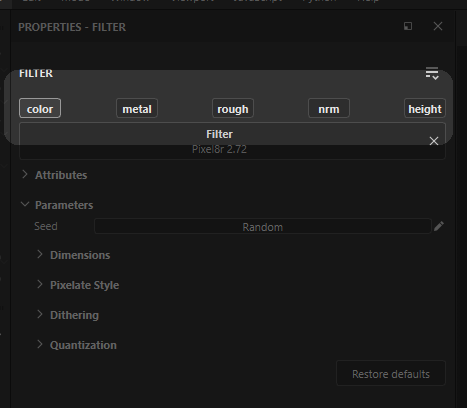
I was wondering if, for usage on a free school group project game, liscense wise, multiple people must buy the filter, or could just one person who has already bought it (myself) just apply the filter to the textures the other people doing texturing has made or share the filter specifically and only for this.
Hey i bought this 2 days ago and today i tried to put this babe in my project but when i try to drag and drop it just wont allow me to for some reason. Any reason as to why that could be ? Would really appreciate some help here.
can you dm me on artstation or email (on my artstation) and share some screenshots?
Hello, I’m considering developing a project in Unity with a 3D pixel art style. However, before purchasing, I wanted to ask this: for hand-painted models to appear as they do within the project, they need to be unlit. When they are unlit, playing with lighting becomes quite limited. With this tool, do I need to use unlit materials to achieve the same look as in Substance, or can the tool generate a good normal map during painting that works well with light sources? Is there any example Unity scene I could see? Depending on the situation, I’ll either use this package to create meshes or go with a pixel shader.
You could look at ULTRAKILL, or a number of 3D Realms games for examples of work made with Pixel8r. It looks pretty good lit or unlit and you can always paint or bake more or less lighting into the textures depending on your needs. You can also preview in Painter with or without lighting. It does support normal maps, though I'm not sure of any games offhand which use them. I've made a few tutorials for Pixel8r showing off unlit, lit, and PBR lit workflows.
Hey there, this looks rad! I am using the Steam version of Substance, on macOS. Will Pixel8r work there? Just not sure what kind of tool this is exactly, is why I'm asking. Thanks, and merry xmas :D
yup! shouldnt have any issues, its just like any other substance filter that comes prepackaged with the program (though a biiiiit more complex lol)
Hey! I was just wondering I saw your youtube video and Im hooked.. However one question arises and that is that you've stated in the yt video that its a "free update" does this mean other / new versions have to be bought separately or do we get lifetime updates with this purchase as well?
Cheers!
so to basically fund continued development of my filters, the way I structure things is that full version bumps are paid major updates/overhauls (ie people who bought any 1.X version didn't get 2.X versions for free).
but any .X updates are free, with .5 updates being big freebies.
more to the point though, it's definitely not a bad time to get it or anything. i don't really have the time to do a 3.0 and all my ideas for it are really complex and will take ages to develop. But I do have a couple bugfixes for a 2.8
hello! i’m wondering if you have an idea of a timespan you’re going to have your christmas/new years sale?
usually i do whatever aligns with itchio's schedule. not sure when that will be but whenever it pops up in my dashboard! im guessing closer to christmas and thru the end of the year
alright, thank u!
Just bought this recently and I have a question about how I get my baked normals to become pixelated by this filter? I have the normal map channel enabled on the filter
also how can I get it to pixelate my AO
in painter at the very top of any filter's properties panel theres a row of buttons, one for each channel. just toggle on whatever channels you need!
Hello ! Iam also looking at buying this. >But we all need to know what the license is good for. Can i use this on models and all other stuff in a game and then sell the game?? ty for answer. Have a great day
Hi, yes! It's been used as part of the texturing process in a lot of shipped titles.
In simple terms the limitations of the license is that the Pixel8r filter is a single seat (user) and not for redistribution, either on its own or repackaged in any way.
ok 1 more q, so im the 1 doing texturing and all 3d. have a brother doing coding. he dont need another seat right.? ty for ur fast answering sir.
not if he isn't using it
This rocks! How can I license this for a commercial project, or is that included in the license?
Yes, the resulting textures can be used commercially and Pixel8r been used in plenty of projects, just don't redistribute the filter itself in any way and we're all gucci!
Super, thanks so much! This is going to be so helpful ^^
Yo I sent you an email about using this for a short film. I would just wait for an email back but my deadline is soon
replied!
Hey, are you planning a black friday price drop?;)
I'm guessing not :o
https://itch.io/s/140669/black-friday
When I press buy now it still says 35$ , was it just for a few hours or is it a bug?
yeah it was only for the day, ill do another one for christmas and maybe a cyber monday if i can remember
will there be any sale for christmas or new year? :3
I missed the spooky sale trying to figure out my best route to get substance. Will there be another holiday sale before new years?
almost definitely yea
Hi! Does this work for any version of substance? I have 2024 substance
yup!
So does it work with blender? Just a rookie considering purchasing this because it looks really helpful
Pixel8r is a plugin for Substance Painter and Substance Designer.
Hello, I want to get this, but I want to make sure IF this one right here is the latest version, or where would I find it??
This is the latest!
I've got old Substance Painter version: 2017.3.3 is this plugin will work for me ?
yep
Hey, I have an issue with the asset, it acts as if it's adding a light or a glow or something
Here's photos without and with the pixel8r added on the surface of this mesh...
Everything else runs perfect though, just something with this one creates a problem
https://imgur.com/0k7IASH
https://imgur.com/SP6rU8H
Hi, sorry i didnt get to this until much later. My guess would be you have some paint on the Pixel8r layer, so when enabling it it shows up. Try dragging and dropping a new copy directly from the Library into the layer stack.
im sorry but thirty five damn dollars is just insane.
I run a few sales every year, so feel free to check back in around the holidays!
sounds cool and seems to work well tho im just broke lo
Please let there be a halloween sale, I NEED this but the Malaysian exchange rate is gonna kick my ass lmao (but seriously tho, think about it like ps2 horror games would love this plugin, and so this would make a bunch of money when put in horror themed sales)
stay tuned!
WE DID IT BOYOS