Substance Painter 11.1 seems to have broken the filter a bit. Gaussian Blur steps >1 returns a completely transparent layer. Perhaps it's due to their transition to Vulkan instead of OpenGL for calculating textures behind the scenes. In any case I hope you can fix this because it's a critical tool in our pipe. Thanks!
Hey so I absolutely love this tool but I've run into a bit of an issue, I have a character with a dense stripe pattern I wanna give a subtle blur to blur however the max voxel resolution isn't really enough to get it to not look blocky but I also can't really use multiple voxel masks without incorrectly blurring the edges of some of the stripes, my temporary solution is to just make the stripes less dense but I was curious if there is a better one I'm not thinking of
Nevermind I'm just a moron and realized I could just put large chunks of the stripes in their own seperate layers and give those their own masks, I'll leave this here to help anyone else who might be having this same problem
Just as is typical of these licenses, a single seat meaning a single user and not to be shared, repackaged, or redistributed in any capacity, and a single entity meaning an organization that it can be shared within, but not shared, repackaged, or redistributed outside of.
Could you please clarify what exactly qualifies as a "Single Seat User"? If I run a company where only one employee creates 3D models and works with Substance Painter, would we be eligible to purchase a Single Seat User license?
hey! there's a bug, at least on mac, that if i increase the steps on the gaussion setting, the mask disappears entirely. if i put it back to 1, it shows back
Hi, I'm so sorry for not getting back to you on this. I haven't been able to reproduce your issue. Can you give more details and share some examples of how it's failing?
heyyy. it happens on the mac, in any situation. it doesn't happen on windows, but on mac it always does. if i increase the steps, the blur doesn't work at all, it just renders blank.
First of all, thank you for creating this amazing tool. This is the only 3D blur filter available in Substance Painter, and its effect is truly impressive.
However, I believe it's risky that the dithered noise applies across the entire mask, as shown in this image: https://gyazo.com/26fde23486e8932843cb9dfe8fccbf2c To make it easier to see, I visualized the mask using a green color.
The issue is that when applying blur to a mask, the noise also appears in unrelated areas. This noise is very subtle, so I didn’t notice it at first—but I’m concerned that many users might unknowingly end up ruining their entire texture due to this faint noise.
Hi, there may be a few ways I could improve the noise that gets applied since yeah, right now it's done with a naive global approach. I'll think about how I could potentially improve it in the future. In the meantime I'd probably just disable dithering unless you really need it.
This tool would be perfect for what I need, but if I use this filter and then someone else buys my substance file that used it, would they need to buy this tool as well? Or is there some way to just apply the filter as some sort of mask, so they don't have access to edit the filter?
Is there any documentation on how to properly use this tool? I'm sure it's an amazing tool and one that can fix my blur issues, but I seem to be getting better blur results with the default blur filter rather than this one
I know it's 100% because I'm using it incorrectly, so any documentation would be helpful
I haven't been able to make documentation, but if you're seeing resolution issues I would recommend using the Voxel Region Mask. Basically you create a mask on a separate layer, add an anchor point to that, and then reference the anchor point in 3D Blur. This will only voxelize the region you have painted.
Due to a mixture of storage limitations and floating point imprecision it's nearly impossible to go beyond the 16.7 million voxels of the current 3D Blur, but it's something I continue to look into when I have time.
Thank you so much for this! This issue has been driving me insane and I am glad someone finally made a solution for this. This is saving me hours from trying to manually fix issues with AO and curvature bakes.
Hello! I usually make not too big assets like guns. And i need a subtle 3d blur for my masks. But unfortunately 3d blur on the lowest amount is so jaggy and sometimes too big for my needs. Is that possible to make that pixels(voxels) not too big on the lowest amount? Thank you for your products! Best regards.
Hi! The best thing to do at the moment is to use the Voxel Region Mask input to control where voxelization happens. You can paint a mask and provide it via an anchor point. This will make the voxels computed for just that area, and can stack instances of the filter for different areas to get the detail you need.
I'm trying very much to improve voxel quality and resolution, so when I am able to take some time away from my main work I will hopefully be able to finish out an update which has 4x as many voxels. This whole thing is really butting up against the limitations of what Substance can do, so development has been super challenging. But stay tuned!
HI so! i got it and i wanted to blur hair normalls on my character but im just confused. is there a step by step guide? i couldn't find any and im just confused.
like this tool looks great but. while im sure u know it well cus u made it. undertstand we cant understand how to use it from a showcase video. id love a step by step please. thank you
Hi there! I'm finding some trouble with certain models. It tends to create a "blocky" design around the edges when blurring. I've increased the gaussian samples, and tried linear mode, but neither seems to work. It's much more noticeable when trying to blur heightmaps. Do you happen to know how to fix this? Thank you :3
Ok cool, so the way you increase voxels is by limiting the area that gets voxelized. You would make a hidden mask with an anchor point on it and provide that to the Voxel Mask input on 3D Blur.
I'm having some trouble getting this to work as advertised. I couldn't find anywhere else to direct message you except Art Station. Please see that message for my issue and email address. Thank you!
No. ULTRAKILL assets are made with carefully laid out UVs, at ingame resolution using my Pixel8r plugin. I don't lower the resolution after the fact. I have used 3D Blur as part of my workflow on a couple UK assets though.
I have a checker texture where each pixel is a different color, preview it on the model, and make sure my UV seams line up the pixels in a way that will prevent or minimize any seams when I go to paint.
This tool manages to blur across seams exactly the way that I've been trying to figure out how to do, but I keep getting a tear along the seams, which is kind of rather the point I was trying to address over using the in-engine blur. Doesn't matter the settings, whether it generates the Position map or Substance Painter does, and shows up in both the texture blur and when blurring normals. SP version is a 7.4.2.
Hi! This is definitely shouldn't be happening. The filter applies a padding step after blurring to prevent this.
Would you be able to share the file with me so I can take a look? If not, what are your color management settings for the project? I've encountered weird bugs with that in the past.
I wasn't using any color management settings off of default, and cycling through those didn't change the outcome. I ended up trying different unwrapping techniques, and different texture bakes and texture set sizes, and I found that the problem mostly shows up when SP is set to 4096 texture scale, creating a few hard pixels along the seams. Granted this filter is advertised for LQ textures (and looks great for that), I was just used to working at a higher map size.
Hello! 3D blur has become a huge part of my workflow, and I think you've done a wonderful job on it! That being said, I was wondering how hard it would be to separate the blur strength/samples from the blur distance? It would be super nice to have control over each individually!
Just to make sure I understand it, the soft normals effect, it work in a way where it will turn sharp edges into soft or it will do something else? Sharp edges like those on pic here. (image from blender)
Got the tool set up, Just need to figure out how to get rid of these imperfections now. Can't blur them, cuz it seems it doesn't do anything. Unless I did something wrong.
Does this work for Substance Painter 2020? When imported as a filter, I get the error "[Effect Procedural View] Effect selected can't be used as an effect"
In Painter, the filter generates soft normals automatically by telling Painter to generate world space normals, tangents, and bitangents behind the scenes.
Designer doesn't have anything to automate the process so you just need to open up the baker and generate those textures directly from the low poly.
Hopefully this addresses your question but lmk if not. I'll be putting together a user guide in the coming week too!
I worded my question poorly but I just wasn't sure if it can soften normals without needing to have any detail on the pre-baked normal map (for example taking a simple hard-edged cube with no high poly model and blurring its normals to create a beveled like look) or if it only blurs the details that are already there on the normal map bake.
Ah. It doesn't rely on details that are already present in the normal map to do its thing! A hard edged cube should automatically be softened when you enable the normal mapping mode.
When I purchased this there was a problem on my end that I had to do a conformation with my card, the transaction went through but I never received the email. Is there a way to fix this?
Can you send me the email you purchased with, either dm me on twitter or email me at -removed-. I'll check on my end if it was mistyped or if there were any other problems visible to me.
If you purchased via an itch.io account it should appear in your Library.
Yes, the next update will improve that by 2-4x for many models, as well as allow you to select which parts of the model you want to voxelize which allows for incredibly high resolution! See the two imgs in this thread.
Interesting idea! I'd have to think about how it could be accomplished. I do plan to support a 3D non-uniform blur though! In the v1.5 update it will let you paint edge width for the soft normal maps I demoed.
← Return to tool
Comments
Log in with itch.io to leave a comment.
Hello I need some assistance with this tool, please check your artstation. Thanks
hi! replying!
早速購入して使ってみました
最新バージョンでも問題無く動作していて素晴らしいです!
ありがとうございます!
How con i get Studio License? You mention about single user / Indie and studio licensing yet- did not see anything but single user price.
If you hit the Buy Now button it shows the files which unlock at a the Studio tier.
Does this work with Substance Painter 11.1?
yep!
Incredibly useful tool. I second Matterfield's comment, an update for 11.1 compatibility would be seriously appreciated.
Fixed!
Thank you so much! Very happy to have one one of my most-used filters back in my toolbox.
Yep! Sorry to have it take so long, life has been crazy and it was a weird bug.
Substance Painter 11.1 seems to have broken the filter a bit. Gaussian Blur steps >1 returns a completely transparent layer. Perhaps it's due to their transition to Vulkan instead of OpenGL for calculating textures behind the scenes. In any case I hope you can fix this because it's a critical tool in our pipe. Thanks!
Oof, alright noted! I'll take a look as soon as I can. Should have a hotfix in the next couple days!
Hey
is there any update on the hotfix for SP 11.1 (Vulkan)?
Fixed!
Hey so I absolutely love this tool but I've run into a bit of an issue, I have a character with a dense stripe pattern I wanna give a subtle blur to blur however the max voxel resolution isn't really enough to get it to not look blocky but I also can't really use multiple voxel masks without incorrectly blurring the edges of some of the stripes, my temporary solution is to just make the stripes less dense but I was curious if there is a better one I'm not thinking of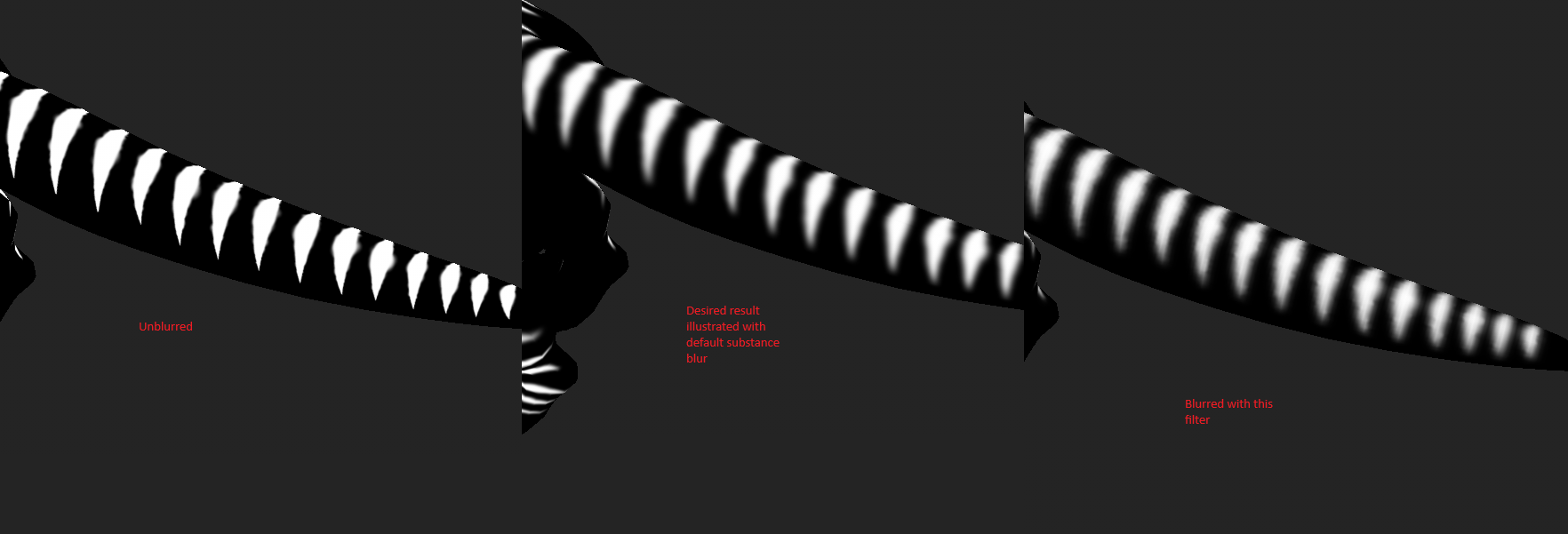
Nevermind I'm just a moron and realized I could just put large chunks of the stripes in their own seperate layers and give those their own masks, I'll leave this here to help anyone else who might be having this same problem
Hello, do you have more information on the licensing for your tool?
Hi, what info are you looking for beyond what's listed on the page?
Is there any more terms to this license, this is a single term.
Are there more terms to the license other than it can't be shared?
Just as is typical of these licenses, a single seat meaning a single user and not to be shared, repackaged, or redistributed in any capacity, and a single entity meaning an organization that it can be shared within, but not shared, repackaged, or redistributed outside of.
first of all, 35 USD is a bit pricey for a simple addon like this
second, this is not a tool, this is a filter.
third, if adobe cared about customer experience, I wouldn't be here complaining about this overpriced, deceitful addon
Hi, this took 3 years to develop. "Tool" is the most appropriate itch.io category that I can put my work under.
Filters are tools, BabyThom. You use it to make the thing you're making.
Could you please clarify what exactly qualifies as a "Single Seat User"?
If I run a company where only one employee creates 3D models and works with Substance Painter, would we be eligible to purchase a Single Seat User license?
hey! there's a bug, at least on mac, that if i increase the steps on the gaussion setting, the mask disappears entirely. if i put it back to 1, it shows back
Hi! That is really unexpected, I'll have a look. Thanks for letting me know.
i am using the latest version, btw
can you please have a look into this? i still can't blur anything if i have more than 0 steps :/
Hi, I'm so sorry for not getting back to you on this. I haven't been able to reproduce your issue. Can you give more details and share some examples of how it's failing?
heyyy. it happens on the mac, in any situation. it doesn't happen on windows, but on mac it always does. if i increase the steps, the blur doesn't work at all, it just renders blank.
That's really odd. I don't have a mac but I'll try to find one for testing and see what I can do.
First of all, thank you for creating this amazing tool. This is the only 3D blur filter available in Substance Painter, and its effect is truly impressive.
However, I believe it's risky that the dithered noise applies across the entire mask, as shown in this image:
https://gyazo.com/26fde23486e8932843cb9dfe8fccbf2c
To make it easier to see, I visualized the mask using a green color.
The issue is that when applying blur to a mask, the noise also appears in unrelated areas.
This noise is very subtle, so I didn’t notice it at first—but I’m concerned that many users might unknowingly end up ruining their entire texture due to this faint noise.
Is there any way to solve this issue?
Hi, there may be a few ways I could improve the noise that gets applied since yeah, right now it's done with a naive global approach. I'll think about how I could potentially improve it in the future. In the meantime I'd probably just disable dithering unless you really need it.
Thank you for the information. For now, I will proceed by disabling dithering or adjusting the blur range using a mask
This tool would be perfect for what I need, but if I use this filter and then someone else buys my substance file that used it, would they need to buy this tool as well? Or is there some way to just apply the filter as some sort of mask, so they don't have access to edit the filter?
yea that would be redistribution, which is against the license terms.
youd have to export the layers and bring them back in as flat images or some such (I wish substance had a rasterize layer feature!)
Exporting my layers works! I also really wish substance had a rasterize feature; would be so much easier. Thanks for replying!
Is there any documentation on how to properly use this tool? I'm sure it's an amazing tool and one that can fix my blur issues, but I seem to be getting better blur results with the default blur filter rather than this one
I know it's 100% because I'm using it incorrectly, so any documentation would be helpful
I haven't been able to make documentation, but if you're seeing resolution issues I would recommend using the Voxel Region Mask. Basically you create a mask on a separate layer, add an anchor point to that, and then reference the anchor point in 3D Blur. This will only voxelize the region you have painted.
Due to a mixture of storage limitations and floating point imprecision it's nearly impossible to go beyond the 16.7 million voxels of the current 3D Blur, but it's something I continue to look into when I have time.
Thank you so much for this! This issue has been driving me insane and I am glad someone finally made a solution for this. This is saving me hours from trying to manually fix issues with AO and curvature bakes.
Hello! I usually make not too big assets like guns. And i need a subtle 3d blur for my masks. But unfortunately 3d blur on the lowest amount is so jaggy and sometimes too big for my needs. Is that possible to make that pixels(voxels) not too big on the lowest amount? Thank you for your products! Best regards.
Hi! The best thing to do at the moment is to use the Voxel Region Mask input to control where voxelization happens. You can paint a mask and provide it via an anchor point. This will make the voxels computed for just that area, and can stack instances of the filter for different areas to get the detail you need.
I'm trying very much to improve voxel quality and resolution, so when I am able to take some time away from my main work I will hopefully be able to finish out an update which has 4x as many voxels. This whole thing is really butting up against the limitations of what Substance can do, so development has been super challenging. But stay tuned!
HI so! i got it and i wanted to blur hair normalls on my character but im just confused. is there a step by step guide? i couldn't find any and im just confused.
like this tool looks great but. while im sure u know it well cus u made it. undertstand we cant understand how to use it from a showcase video. id love a step by step please. thank you
Hi there! I'm finding some trouble with certain models. It tends to create a "blocky" design around the edges when blurring. I've increased the gaussian samples, and tried linear mode, but neither seems to work. It's much more noticeable when trying to blur heightmaps. Do you happen to know how to fix this? Thank you :3
Hi! This sounds like your voxels are really large but it's hard to say without seeing your results. Are you able to share any pictures?
So the first image is the mask that currently exists
The second image is using the "automatic position map", with no blur amount.
Currently I have no idea how to increase the voxels for the blur.
Ok cool, so the way you increase voxels is by limiting the area that gets voxelized. You would make a hidden mask with an anchor point on it and provide that to the Voxel Mask input on 3D Blur.
I'm having some trouble getting this to work as advertised. I couldn't find anywhere else to direct message you except Art Station. Please see that message for my issue and email address. Thank you!
Hi, replying here too. This was regarding UDIMs, which are mentioned in the product description as not possible for me to support.
I previously reached out to Adobe and they confirmed it is not possible to make a filter share data across UDIMs at this time.
Hello. Thank you for developing a great plugin.
I have a question.
Is this plugin available for commercial use?
Hi, yep! Only stipulations are those mentioned for Single Seat vs Studio licenses.
is this how you remove UV edge artifacts when you lower the resolution of textures for Ultrakill?
No. ULTRAKILL assets are made with carefully laid out UVs, at ingame resolution using my Pixel8r plugin. I don't lower the resolution after the fact. I have used 3D Blur as part of my workflow on a couple UK assets though.
ok cool thank you
if i may ask, how do you have to lay out UVs in order to get the proper effect?
I have a checker texture where each pixel is a different color, preview it on the model, and make sure my UV seams line up the pixels in a way that will prevent or minimize any seams when I go to paint.
tyvm
This tool manages to blur across seams exactly the way that I've been trying to figure out how to do, but I keep getting a tear along the seams, which is kind of rather the point I was trying to address over using the in-engine blur. Doesn't matter the settings, whether it generates the Position map or Substance Painter does, and shows up in both the texture blur and when blurring normals. SP version is a 7.4.2.
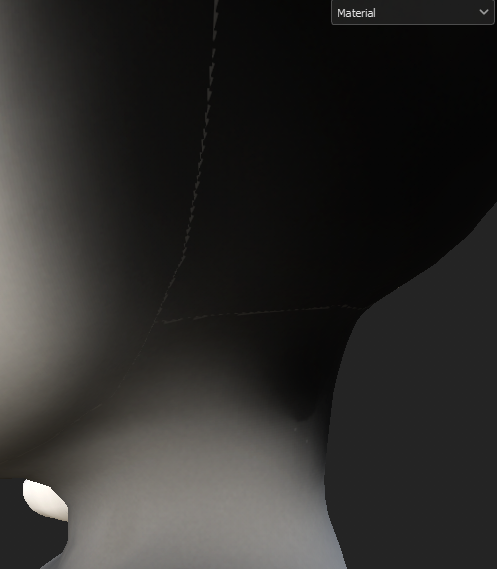
Hi! This is definitely shouldn't be happening. The filter applies a padding step after blurring to prevent this.
Would you be able to share the file with me so I can take a look? If not, what are your color management settings for the project? I've encountered weird bugs with that in the past.
I threw together some files:
https://drive.google.com/drive/folders/1QDga5K2FGQ0q6BPh23A3DJE0lRKeGb6b?usp=sha...
I wasn't using any color management settings off of default, and cycling through those didn't change the outcome. I ended up trying different unwrapping techniques, and different texture bakes and texture set sizes, and I found that the problem mostly shows up when SP is set to 4096 texture scale, creating a few hard pixels along the seams. Granted this filter is advertised for LQ textures (and looks great for that), I was just used to working at a higher map size.
Thanks! I'll take a look at these. There was a texture resolution bug in a previous version but I thought it was fixed. Will keep you posted!
Hi I really love your plugin, but this issue still persists even if I bake up to 8k, I wish there is a way to fix it.
As an update, this should be fixed in the new version!
Hello! 3D blur has become a huge part of my workflow, and I think you've done a wonderful job on it! That being said, I was wondering how hard it would be to separate the blur strength/samples from the blur distance? It would be super nice to have control over each individually!
Hi! This was previously not possible, but the 2.0 rewrite enabled me to add it in the next update! Stay tuned!
Correct. It smooths out everything!
Got the tool set up, Just need to figure out how to get rid of these imperfections now. Can't blur them, cuz it seems it doesn't do anything. Unless I did something wrong.
https://imgur.com/a/x4RvQyv
Hmm something seems off about the filter there, but when in normal map mode, artifacts can currently happen on low blur amounts for some objects.
The upcoming version (free update) should vastly improve quality and fix a few bugs, but I don't have a timeframe on it yet!
Does this work for Substance Painter 2020? When imported as a filter, I get the error "[Effect Procedural View] Effect selected can't be used as an effect"
Hey! I tested and did encounter a problem with 2020 (6.1.1).
Just uploaded a hotfix that's working great on my end! Let me know if it works for you as well.
Library is the option at the bottom of the import dialog. It should automatically be set to import as a Filter.
is it possible to create soft normal maps without having a normal map texture? great work btw
How do you mean?
In Painter, the filter generates soft normals automatically by telling Painter to generate world space normals, tangents, and bitangents behind the scenes.
Designer doesn't have anything to automate the process so you just need to open up the baker and generate those textures directly from the low poly.
Hopefully this addresses your question but lmk if not. I'll be putting together a user guide in the coming week too!
I worded my question poorly but I just wasn't sure if it can soften normals without needing to have any detail on the pre-baked normal map (for example taking a simple hard-edged cube with no high poly model and blurring its normals to create a beveled like look) or if it only blurs the details that are already there on the normal map bake.
Ah. It doesn't rely on details that are already present in the normal map to do its thing! A hard edged cube should automatically be softened when you enable the normal mapping mode.
When I purchased this there was a problem on my end that I had to do a conformation with my card, the transaction went through but I never received the email. Is there a way to fix this?
Can you send me the email you purchased with, either dm me on twitter or email me at -removed-. I'll check on my end if it was mistyped or if there were any other problems visible to me.
If you purchased via an itch.io account it should appear in your Library.
hello, I just checked my bank account again and apparently the transaction was cancelled for the second time, I will try purchase again.
Is it scale sensitive? I'm getting bad quality blur (blocky) on low blur intensity
Yes, the next update will improve that by 2-4x for many models, as well as allow you to select which parts of the model you want to voxelize which allows for incredibly high resolution! See the two imgs in this thread.
https://twitter.com/ActionDawg/status/1579500466190561281
And I'm exploring more options to improve quality even further in the future.
Absolutely amazing, any plans for slope blur to be included at any point?
Interesting idea! I'd have to think about how it could be accomplished.
I do plan to support a 3D non-uniform blur though! In the v1.5 update it will let you paint edge width for the soft normal maps I demoed.
Wow this is life saver!
Incredible! Blurring without seams, I can't believe it. Worked just as I'd hoped!